How to send an encrypted Email
- Log in to your email account (either via an email client such as Outlook or via the web).
- Create a new email message.
- Ensure the recipient’s email address is correct.
- In the Subject field of the email, enter your organization's keyword(s) anywhere in the subject of the message.
- Type the message
- Click on Send to send the message. The service will then encrypt the message and deliver it to the intended recipient.
- By default, Encrypt Titan will first attempt to deliver the secure message using TLS Verify. If the recipient's email server supports TLS 1.2 or 1.3 and the common name of the digital certificate matches the host name of the mail server, the message will be transported using TLS encryption and the message will be decrypted by the recipients’ email server.
Note: /secure/ is not case sensitive; /SECURE/ or /Secure/ for example, could also be used.
Note: The keyword may be different for your organization. Users should check with their Compliance or IT Officer when in doubt.

A TLS Verify banner will be injected into the body of the message letting the recipient know that the message was transported securely.

If the TLS Verify delivery method is not successful, EncryptTitan will automatically use the Secure Portal as the delivery method and the recipient will receive a notification message with a message link and instructions on how to retrieve the secure message.
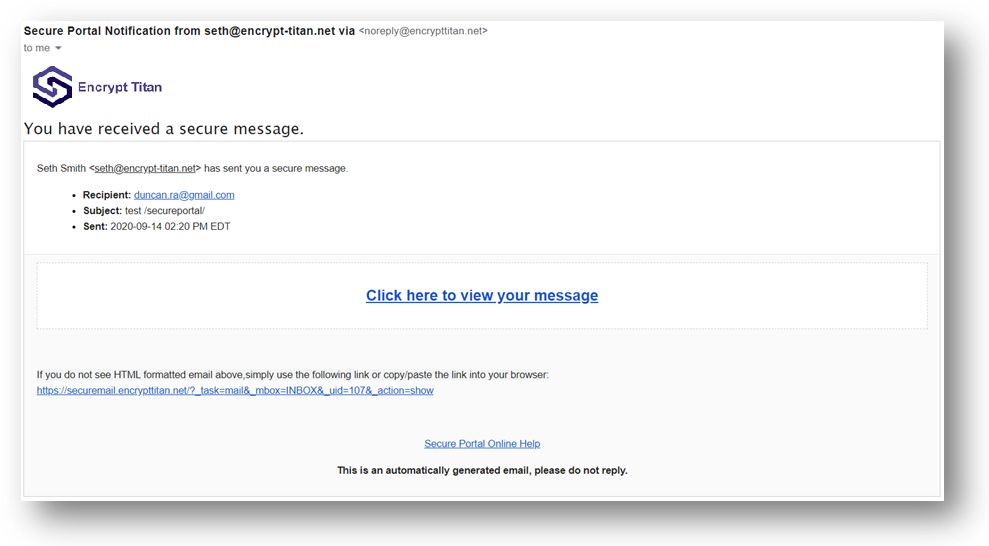
The sender will receive a notification email when a message is encrypted.

If Secure Portal or Easy Secure was used as the delivery methodology, then the notification message will contain a tracking link that enables the sender to both audit and/or recall the message. If TLS Verify was used as the delivery methodology, the tracking code link will not be included in the notification message.
Was this article helpful?
That’s Great!
Thank you for your feedback
Sorry! We couldn't be helpful
Thank you for your feedback
Feedback sent
We appreciate your effort and will try to fix the article